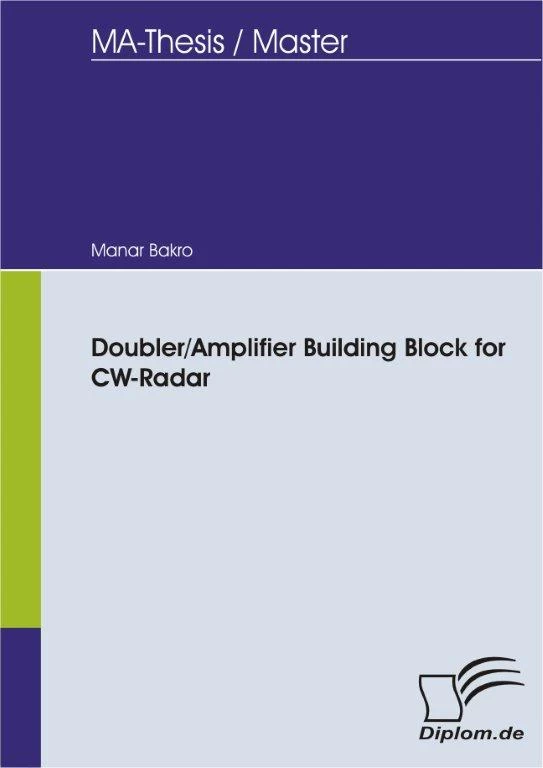Zusammenfassung
For the measurement of velocity of, e.g., cars on the street or objects in industrial fabrication scenarios we use microwave radiation from so-called CW-Radar systems. The CW-Radar measures the Doppler-frequency of the microwave radiation: A wave of fixed frequency (Continuous Wave, CW) is radiated through a high-gain antenna onto a moving target where it is reflected and the reflected wave is received by the radar antenna again. The reflected wave exhibits a frequency shift (Doppler-frequency) which is proportional to the radial velocity of the target and proportional to the frequency of the transmitted wave.
This wave has frequency 24GHz, generated in the transmitter and after that there are some of parts. The thesis task is to build one part of a radar system which operates at 24 GHz, namely the building block that takes-in the 12 GHz oscillator signal to double the frequency to 24 GHz and amplify it as a driver signal for the transmit amplifier.
This circuit uses RT/Duroid 5870 substrate with 0.25 mm thickness. The measured resonance frequency occurs at 24 GHz. To reduce the effects and the losses in the high frequency, the spacing between the microstrip lines can be increased, where a thinner RT/Duroid 5870 substrate of 0.25 mm is correspondingly used.
And most of the connectors are tested for 24GHz, and the best way to have high performance and low losses between changing from the coaxial cable to the microstrip, where there the most of the losses in the circuits for very high frequency. And there are a radiation in the space, can be considered also. Inhaltsverzeichnis:INTRODUCTION9
1Continuous-Wave (CW) Radar9
2Microwave elements and simulation tools13
2.1Microstrip13
2.2Analysis Electromagnetic Simulation Tools16
2.3Microstrip radial stub:19
2.4Interdigital Capacitors :21
2.5Test Equipment and Techniques:23
2.5.1Connectors:23
2.5.2Normal connectors(SMA):27
3Doubler Frequency : 29
3.1Balanced Doubler :29
3.2With Nonlinear effects:37
4Amplifier 24 GHz:41
4.1Amplifier Characterization:41
4.1.1Power Gain:41
4.1.2Stability:44
4.2Power Adjustment:47
5The Fabrication and Measurement50
5.1Doubler frequency:50
5.2The 24 GHz Amplifier55
5.3Measurement for all system58
6Conclusions53
Appendix A60
Appendix B63
Appendix C66
Appendix D70
Appendix E72
REFERENCE75 Textprobe:Text Sample:
Chapter 2.5, Test Equipment and Techniques:
An Agilent 8722 network analyzer was used for most of the published […]
Leseprobe
Inhaltsverzeichnis
Contents
INTRODUCTION
1 Continuous-Wave (CW) Radar
2 Microwave elements and simulation tools
2.1 Microstrip
2.2 Analysis Electromagnetic Simulation Tools
2.3 Microstrip radial stub:
2.4 Interdigital Capacitors
2.5 Test Equipment and Techniques:
2.5.1 Connectors:
2.5.2 Normal connectors(SMA):
3 Doubler Frequency:
3.1 Balanced Doubler :
3.2 With Nonlinear effects:
4 Amplifier 24 GHz:
4.1 Amplifier Characterization:
4.1.1 Power Gain:
4.1.2 Stability:
4.2 Power Adjustment:
5 The Fabrication and Measurement
5.1 Doubler frequency:
5.2 The 24 GHz Amplifier
5.3 Measurement for all system
6 Conclusions
Appendix A
Appendix B
Appendix C
Appendix D
Appendix E
REFERENCE
List of Figures
Figure 1.1 Installation of the multiple-frequency CW radar sensor on the road [1]
Figure 1.2 Basic Radar System
Figure 1.3 Doppler Radar System [2]
Figure 1.4 Block for doubler frequency with amplifier 24GHz
Figure 2.1 Microstrip transmission line (Geometry)
Figure 2.2 Microstrip transmission line , Electric and magnetic field lines
Figure 2.3 Momentum Simulation
Figure 2.4 Geometry of a shunt connected radial stub, the suffix indicates effective dimension
Figure 2.5 Radial Stub Simulation by ADS(momentum)
Figure 2.6 interdigital capacitor Fehler! Textmarke nicht definiert
Figure 2.7 End Lunch Connector (50GHz)
Figure 2.8 Microstrip Board
Figure 2.9 S_21
Figure 2.10 End launch testing at the network analyzer
Figure 2.11 S-parameter for End launch connector
Figure 2.12 connect with SMA-connector
Figure 2.13 S-parameter for the connector
Figure 3.1 Block diagram of the doubler
Figure 3.2 Vout and Vds1 and Vds2
Figure 3.3 equivalent circuit for the transistor
Figure 3.4 Basic rat-race coupler
Figure 3.5 (a)The typical rat-race hybrid, (b) Output balance signals, (c) Signal cancelation at port 4, (d) Impedance of the input port[12]
Figure 3.6 Rat-race ring coupler in ADS
Figure 3.7 Simulations (Momentum) in ADS for 3-dB CouplerSimulations (Momentum) in ADS for 3-dB Coupler
Figure 3.8 Layout for the doubler frequency
Figure 3.9 Harmonic balance for output and input
Figure 3.10 Schematic of the 24 GHz -frequency doubler[13]
Figure 3.11shown the results in the ADS after the simulation.
Figure 3.12 Input and the output in the Harmonic balance
Figure 4.1 Two-port network of a transistor amplifier
Figure 4.2 The general transistor amplifier circuit.
Figure 4.3 Output stability circles for a conditionally stable device. (a) |S_11 |<1 .
Figure 5.1 Layout of the doubler frequency
Figure 5.2 Doubler frequency Gerber File
Figure 5.3 Photo of the doubler circuit
Figure 5.4 Spectrum for the Doubler frequency
Figure 5.5 Measured output power versus input power
Figure 5.6 Gerber file for the amplifier
Figure 5.7 photo for the Amplifier circuit
Figure 5.8 measurement for the amplifier frequency range 15-26 GHz
Figure 5.9 photo for the all system
Figure 5.10 output by the spectrum analyzer
List of Tables:
Table 5.1 Setting for the spectrum analyzer
Table 6.1 S-parameter for MGF4961B
List of Abbreviation
Abbildung in dieser Leseprobe nicht enthalten
Chapter 1
Introduction
This chapter gives some overview of the basic terminologie s on CW Radar that will be used in the next chapters.
1 Continuous-Wave (CW) Radar
For the measurement of velocity of, e.g., cars on the street or objects in industrial fabrication scenarios we use microwave radiation from so-called CW-Radar systems Fig 1.1.
Abbildung in dieser Leseprobe nicht enthalten
Figure 1.1 Installation of the multiple-frequency CW radar sensor on the road [1]
Is a radar system where a known stable frequency continuous wave radio energy is transmitted and then received from any reflecting objects. The return frequencies are shifted away from the transmitted frequency based on the Doppler Effect if they are moving
Doppler shift frequency Abbildung in dieser Leseprobe nicht enthalten is defined as the shift in frequency because of the moving of the source of frequency or the monitored object.
It is expressed as:
Abbildung in dieser Leseprobe nicht enthalten
Where Abbildung in dieser Leseprobe nicht enthalten is the transmitted frequency and c is light velocity [3]
A simple radar system consists of a transmitter, a receiver and an antenna for transmitting and receiving as depicted in Fig. 1.2. Also part of the system is a circulator which is used as duplexer,
Abbildung in dieser Leseprobe nicht enthalten
Figure 1.2 Basic Radar System
A device that combines two or more signals into a common channel or medium in order to increase its transmission efficiency. In radar and radio communications systems, it isolates the receiver from the transmitter while permitting them to share a common antenna.
Continuous wave radars or CW -radar radiate continuously from a broadcasting signal. The echo signal is transmitted by the radar device continuously received and processed. Transmitter and receiver that is working simultaneously. It must be a direct irradiation of the transmitter in the receiver (positive feedback) can be prevented. That can e.g. by a spatial separation of the transmitting antenna of the receiving antenna happened. For example, the plane by a strong ground illuminated transmitter and the receiver is located in the rocket, based on the echo to head for to the airplane tackle. A second possibility is to use separate antennae for sending and receiving. The third possibility transmitter and receiver separated by directional or circulator.
For CW radar equipment for the relative velocity is a constant frequency signal emitted. By the Doppler Effect between the transmitter and reflected signal a frequency difference, the Doppler frequency Fig 1.3. A measurement of how a radar pulse Doppler radar is in no need for speed. Such radar can only speed the capture of an object. You cannot determine distances; different quick goals differ in different Doppler frequencies.
If a removal provision to be made by a frequency modulation of the broadcast signal (e.g. time-frequency linear Amendment) time regard to the echoes of the received broadcast signal produced. These devices are FMCW radars called. For these devices to overlay frequency due to the postponement of the time in it's constantly changing frequency transmitter and receiver signal
CW radars also have a disadvantage because they cannot measure range. Range is normally measured by timing the delay between a pulse being sent and received, but as CW radars are always broadcasting, there is no delay to measure. Ranging can be implemented, however, through a technique known as
Abbildung in dieser Leseprobe nicht enthalten
Figure 1.3 Doppler Radar System [2]
"Chirping", or frequency modulated continuous-wave radar. In this system the signal is not a continuous fixed frequency, but varies up and down over a fixed period of time. By comparing the frequency of the received signal to the one currently being sent, the difference in frequency can be accurately measured, and from that the time-of-flight can be calculated.
For CW-radar needed to design one block consist of doubler frequency from 12 GHz to 24 GHz, and power amplifier to drive the output as shown in the figure 1.3b:
Abbildung in dieser Leseprobe nicht enthalten
Figure 1.4 Block for doubler frequency with amplifier 24GHz
Chapter 2
2 Microwave elements and simulation tools
2.1 Microstrip:
Microstrip line is one of the most popular types of planer transmission lines, primarily because it can be fabricated by photolithographic processes and is easily integrated with other passive and active microwave devices. The geometry of a microstrip line is shown in Figure 2.1. A conductor of width " W "is printed on a thin, grounded dielectric substrate of thickness "T" and relative permittivity Abbildung in dieser Leseprobe nicht enthalten.
Abbildung in dieser Leseprobe nicht enthalten
Figure 2.1 Microstrip transmission line (Geometry)
Formulas for Effective Dielectric Constant, Characteristic Impedance and Attenuation
The effective dielectric constant of a microstrip line is given approximately by
Abbildung in dieser Leseprobe nicht enthalten = Abbildung in dieser Leseprobe nicht enthalten + Abbildung in dieser Leseprobe nicht enthalten Abbildung in dieser Leseprobe nicht enthalten (2.1)
Abbildung in dieser Leseprobe nicht enthalten
Figure 2.2 Microstrip transmission line , Electric and magnetic field lines
In actuality, the exact fields of a microstrip line constitute a hybrid TM-TE wave, a sketch of the field lines is shown in Figure 2.2, and require more advanced analysis techniques than we are prepared to deal with here. In most practical applications, however, the dielectric substrate is electrically very thin (d << Abbildung in dieser Leseprobe nicht enthalten.),and so the fields are quasi-TEM. In other word so the fields are essentially the same as those of the static case. Thus, good approximations for the phase velocity, propagation constant and characteristic impedance can be obtained from static or quasi-static solutions. Then the phase velocity and propagation constant can be expressed as [2]
Abbildung in dieser Leseprobe nicht enthalten Abbildung in dieser Leseprobe nicht enthalten (2.1)
Abbildung in dieser Leseprobe nicht enthalten Abbildung in dieser Leseprobe nicht enthalten (2.2)
where e, is the effective dielectric constant of the microstrip line. Since some of the field lines are in the dielectric region and some are in air, the effective dielectric constant satisfies the relation
Abbildung in dieser Leseprobe nicht enthalten (2.3)
and is dependent on the substrate thickness, d, and conductor width, W.
Given the dimensions of the microstrip line, the characteristic impedance can Given be calculated as
Abbildung in dieser Leseprobe nicht enthalten
(2.4)
For given characteristic impedance Abbildung in dieser Leseprobe nicht enthalten and dielectric constantAbbildung in dieser Leseprobe nicht enthalten, the Abbildung in dieser Leseprobe nicht enthalten ratio can be found as
Abbildung in dieser Leseprobe nicht enthalten
(2.5)
Where Abbildung in dieser Leseprobe nicht enthalten) (2.6)
Abbildung in dieser Leseprobe nicht enthalten (2.7)
Most of these have been developed principally for MIC circuits on substrates such as alumina and Duroid.
Duroid RT5870 ,0.25,2.33,is used in this study.
2.2 Analysis Electromagnetic Simulation Tools
Momentum Simulation is a powerful and effective tool for simulating high frequency circuits.
It computes S-Parameters for general planar circuits, including microstrip, slotline, stripline, coplanar wave guide and other topologies.
In the main display of ADS, there are three main important window icons: schematic window, layout window and display window.
Schematic window is a window where the designer places the models of the existing circuit elements such as microstrip line, T-Junction, etc. Layout window is a window where the designer draws the real geometry of the elements.
The display window is a window which gives graphical representation of the circuit such as S-Parameter graphic.
The user of this program can use the above three windows together as an integrated tool [4].
The circuit in the schematic window can be converted into the layout or vice versa.
The design tool Momentum Simulation can be found in the layout window Fig 2.3.
As a tool based on full-wave analysis, Momentum Simulation is powerful in analyzing microwave circuits which also takes into account the interactions between elements.
To allow more effective and faster design processes, Momentum Simulation is also
supported by schematic window.
Among major features of Momentum Simulation are:
- Simulate when the circuit model range is exceeded or the required model doesn’t exist
- Identify parasitic coupling between components
- Visualize current flow and 3 dimensional display of far field
There are seven steps in using momentum simulation.
Abbildung in dieser Leseprobe nicht enthalten
Figure 2.3 Momentum Simulation
The first step is making the layout of the circuit. This step can be done either from schematic or directly from layout display.
After the circuit successfully drawn, the following steps are performed in layout window, on the momentum part:
1. Define substrate.
Here, the user provides the data on the thickness, permittivity,
Loss tangent of the substrate as well as the thickness and the
conductivity of the metal.
2. Define port.
Define the type and the input impedance of the port
3. Define mesh
The setting that one choose in Define mesh will determine the accuracy of the simulation and the computational performance
during program run, such as time processing and required memory.
On this step, the working frequency is filled and so is the mesh density. The mesh density is the number of the cell pro wavelength.
In fact, 20 mesh density means one wavelength on the circuit
contains of 20 cells.
4. Precompute
Precompute is a process to define mesh or to divide the circuit into small cells according to Method of Moment.
5. S-Parameter Simulation
The most important step of the simulation is running S-Parameter for
analyzing the circuit’s characteristics. The time for running S-Parameter is affected by th mesh density. Higher mesh density needs longer execution time.
To reduce time processing, we should simulate a proper number of
frequency ranges.
To obtain radiation pattern at certain frequency, it is sufficient to execute one frequency of the S-Parameter simulation.
6. . Post processing.
By running Post processing, Post processing can be run after executing S-Parameter simulation.
2.3 Microstrip radial stub:
The RADIAL STUB (RS) is in common use in both hybrid (MIC) and monolithic microstrip circuits (MMIC) microwave integrated circuit design.
When very low impedance levels are required, the behavior of the conventional stub degrades as a result of the excitation of higher order modes.
Radial stubs are widely used in many microstrip circuits, such as matching networks, bias lines, low-pass filters, Amplifiers, etc., where both an accurate localization of a zero-point impedance and a very low level of characteristic impedance is needed.
In such applications when a well defined point of RF ground potential is needed, as in the case of broadband matching circuits [5].
The RS on the contrary provides a low impedance level at a well specified insertion point in a wide frequency band.
Figure 2.4. shows a shunt connect microstrip RS, along with its effective geometry[6].
Abbildung in dieser Leseprobe nicht enthalten
Figure 2.4 Geometry of a shunt connected radial stub, the suffix indicates effective dimension.
After the design in the ADS ,and matching for( L ,r )=Abbildung in dieser Leseprobe nicht enthalten and Abbildung in dieser Leseprobe nicht enthalten ,Wg Width of input line for the radial stub , The angel is 70°,all the signal are reflected at the 12 GHz.
Where are used later in the Doubler frequency (12 to 24 GHz).
In the Figure 2.5, shown s-parameter S11,S22 and S21,S12 in the simulation(red) in ADS and Momentum after are converted to the Layout(blue) .
Microstrip Duroid RT5870, H=0.25 mm,Abbildung in dieser Leseprobe nicht enthaltenAbbildung in dieser Leseprobe nicht enthalten
Abbildung in dieser Leseprobe nicht enthalten
Figure 2.5 Radial Stub Simulation by ADS(momentum)
And for 24 GHz are applied the same way and are matched .
Using the Radial Stub is very useful that can put anything after it like capacitors or resistance …..Because this part is like open for the signal no signal move throw that part and short for the DC.
2.4 Interdigital Capacitors :
Interdigital Capacitors(IDCs) are widely employed as quasi-lumped elements in microwave integrated circuits(MICs) and monolithic microwave integrated circuits (MMICs) for wireless technology applications, due to their intrinsic low cost, construction simplicity. These consist of a number of interleaved microstrip fingers coupled together as shown in Fig 2.6(a), and the equivalent circuit in the Fig 2.6(b).
The maximum value of an interdigital capacitor is limited by its physical size[7], and its maximum usable operating frequency is limited by the distributed nature of the fingers. They certainly cannot be used for values above 1 pF. Hence they are ideal as tuning, coupling, and matching elements where small capacitor values are required and where precise values are necessary.
An alternate approach for small valued (<2pF) capacitors which has merit in many applications is the use of interdigitated capacitors. These capacitors employ coupled “fingers” to form a horizontal, rather than vertical capacitor structure.
By using selectively plated thick metallization, reasonable Q values (>100) can also be obtained.
Abbildung in dieser Leseprobe nicht enthalten
Figure 2.6 interdigital capacitor
Abbildung in dieser Leseprobe nicht enthalten
A useful closed form design equation is given below [8]
Abbildung in dieser Leseprobe nicht enthalten (2.8)
Where:
Abbildung in dieser Leseprobe nicht enthalten
the quality factor or “Q” factor which is defined as follows for a simple parallel plate capacitor:
Q = Quality Factor
Abbildung in dieser Leseprobe nicht enthalten
Abbildung in dieser Leseprobe nicht enthalten (2.9)
2.5 Test Equipment and Techniques:
An Agilent 8722 network analyzer was used for most of the published measurements.
Today’s automatic network analyzers are generally built with test ports as perfect as possible. The rationale for doing this is that the impedance of the network analyzer test port should match the impedance of the calibration standards in order to avoid unwanted propagation modes at the test port interface. Supposedly, if unwanted modes exist at the test port interface then it cannot be assured that they remain constant with the connection of the various calibration devices.
Thus a calibration and subsequent measurement error will result due to the presence of these uncontrollable modes. However, it is recognized that unwanted modes can exist elsewhere in the network analyzer as long as they remain constant and are sufficiently attenuated at the test port.
A general rule of thumb is that higher order modes propagating down a coaxial transmission line are attenuated by 30 dB after traveling a distance d, where d is the diameter of the outer conductor of the coaxial line [9]
It is generally desirable to have unwanted modes attenuated by more than 60 dB relative to the fundamental TEM mode at the test port interface.
The test port connectors used were SMA connectors and the frequency range
for all measurements was 23.8 to 24.2 GHz. Calibration was for this rang. All of the data was taken from the same calibration
1.
2.
2.1.
2.2.
2.3.
2.4.
2.5.
2.6.
2.5.1 Connectors:
A fundamental problem in the construction of the packages for MICs is the requirement for low loss and low reflection coefficient of the transitions between the microstrip circuit on the substrate and the coaxial connector.
The problem has both electrical and mechanical aspects: the transition must be electrically optimized to reduce field discontinuities and machining tolerances, differing thermal expansion of substrate and housing, minimum current paths, and accounting for reliable contacts [10].
These are relevant to the contacts between the strip conductor on the substrate and the coaxial inner conductor, and between the substrate’s ground metallization and the coaxial outer conductor.
[...]
Details
- Seiten
- Erscheinungsform
- Originalausgabe
- Erscheinungsjahr
- 2009
- ISBN (eBook)
- 9783842822313
- DOI
- 10.3239/9783842822313
- Dateigröße
- 3.5 MB
- Sprache
- Englisch
- Institution / Hochschule
- Universität Duisburg-Essen – Electrical Engineering and Information Technology, Master of Communication
- Erscheinungsdatum
- 2011 (November)
- Note
- 1,5
- Schlagworte
- microwave elements simulation tools amplifier frequency doubler building block
- Produktsicherheit
- Diplom.de